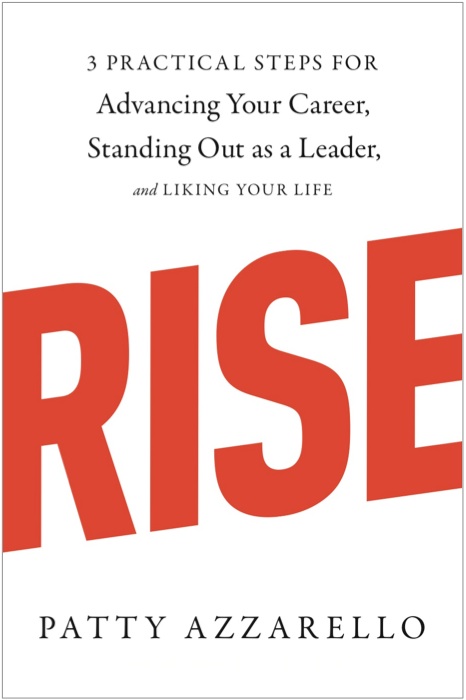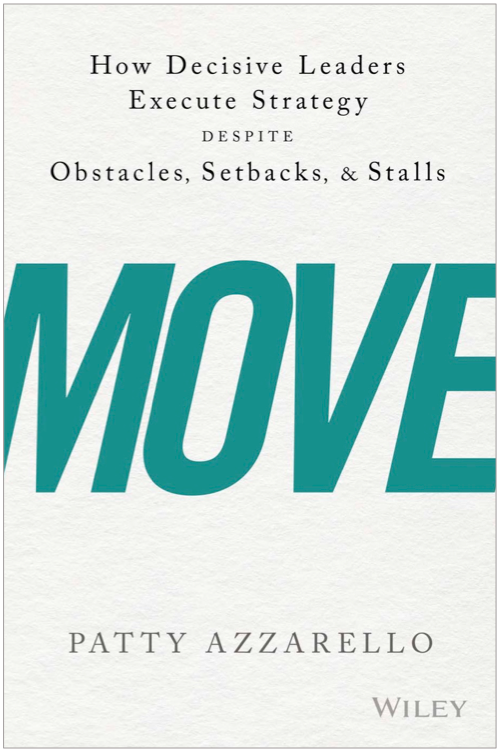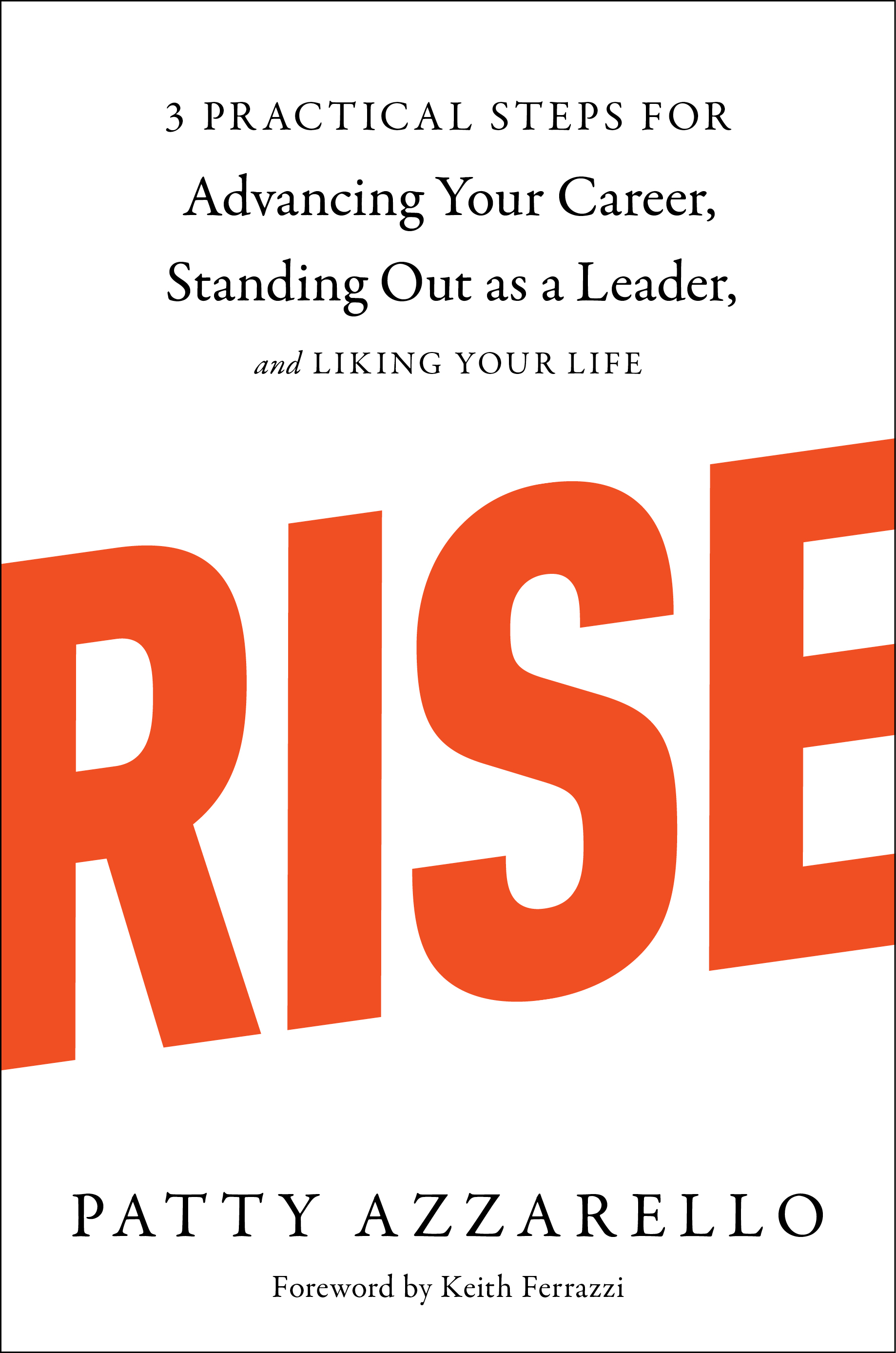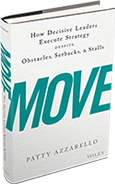Time to be strategic
Pretty much everyone I talk to says they would be better at their job if they had more time to think.
Also, when I ask, “What are your biggest time sinks?”, the vast majority of people say “email”.
But almost no one says that email is the most important thing they do.
The need to be responsive
The reason so many people remain a slave to email is because they are afraid to be seen as unresponsive in today’s, always-on world.
You are putting this pressure on yourself.
I had a fascinating discussion with a group of peers, about half of whom worked at home. They communicated on instant messaging as well as email.
One woman was literally afraid to go to the bathroom when she was working at home, because she thought that if she did not respond instantly, her colleagues would think she was goofing off.
I asked her in-office colleagues, “What would you think if you sent an instant message to someone on the team working at home and you didn’t hear back for an hour?”
The resounding reply was, “that they were working on something important”.
Responding instantly doesn’t add value
Taking the time to think through your work strategically, and focus time an energy on the things that have the biggest impact on the business adds value. Improving the way you do your work to be more effective or efficient adds value.
I have talked to managers who say that people who always respond instantly to email seem less effective because they never seem to be working on anything. Ouch!
Free yourself to work more strategically and not let email take over your life.
Here some of the best practices I have collected to spend less time on email, and build your credibility along the way.
8 Ideas to make email less painful
I encourage you to add your ideas and best practices in the comment box below as well.
Spend less time
1. Make the container smaller.
Email will fill any amount of time you give it. If you are doing email every night for hours after dinner you are doing something wrong. How much time in your day is email actually worth?
Set a time limit based on what email deserves compared to other things.
Think about budgeting only one hour per day for email. How would you make sure you got to the most critical stuff?
2. Get the Time of Day Right
We all have a part of the day when we are most brilliant and focused. If you are at your best first thing in the morning, or right after you take a walk at lunch, do your most thinking-intensive, hard, strategic work then.
Don’t waste your best brain on email.
3. Turn off the temptation
Turn off the beeps, the alerts, and the pop-up windows. Don’t keep checking your email all day.
4. Use an auto responder
Give your boss a heads up, then set up an auto-responder that lets people know that you answer email at noon and 5pm. That way you are giving an immediate response and you are also signaling that you are working on something important.
Do Less
5. Don’t read all your email
Know your Ruthless Priorities. Keep a list of them with you at all times. Then deal first with the email that impacts your ruthless priorities. You will be seen as highly responsive on the most important things. Everything else does not need the same level of care and responsiveness.
The phone will ring if you miss something really important.
Getting your Ruthless Priorities done will always add more value than doing all of your email.
6. Catch what’s most important
Use filters to find the emails coming from your boss, board members, top clients, etc. to make sure you don’t miss those. Only read things you are in the “TO” list not just “CC’d”.
Respond differently
7. File instead of read
One woman I met had a goal for email that was simply to never lose an email from a key client. When she got emails she didn’t read them as she got several hundred a day. She would just file them in a folder for that client, and if something ever came up that was in an email, she would search for it in the moment.
8. Quick reply
When you get an email from someone who wants to give you input or get your opinion, sometimes “got it, thanks” is all you ever need to do. You will be seen as being very responsive without spending lots of time responding to everything. Always acknowledge input from people.
Don’t do email first thing in the morning
Another way to keep email from ruining your life is to make sure it is not the first thing you do in the morning. If the first thing you do is look at eamil, you are giving control of the kind of day you are going to have to the rest of the world. Keep control of your day. Don’t do email first. Read this.
Zero-inbox
Zero inbox is not for everyone, but when I stepped back to think about my own time-wasters, I realized that I personally wasted a lot of time searching for messages I sent, received, deleted…(where was that message?).
Or I would waste time just mindlessly poking around the 1200-2500 messages in my inbox at any point in time to see what I might need to act on.
I now have had zero messages in my inbox for the past 3 years. This saves about 2-4 hours in my week, and a lot of frustration.
Here is how I do it:
Act on any message you can in the moment. Deal with it or delete it. For the others:
File them. You need two types of categories: Action and Save.
My Action categories are:
DO: I need to do something, call someone, do research, write something, etc.
REPLY: I need to send an email reply but can’t do it at the moment
FOLLOW UP: date stamp it for follow-up and get it out of the inbox.
My Save Categories are:
CLIENTS OR PROJECTS: one folder for each
TRAVEL: Itineraries & Travel Logistics
LOGINS & ACCOUNTS: login and account info for various online systems
RESOURCES: pointers to vendors, services, utilities, websites and other resources
GOOD STUFF: miscellaneous things worth saving
WAITING: information I will need to act on later but not now
The Dramatic Improvement:
It took me about 6 hours one day to re-classify or delete everything in my inbox.
But now it takes me about 1-10 minutes each day to clear my inbox.
I do not search for “lost” messages any more.
I do not poke around in my inbox any more.
I schedule working time to take action on email.
Then I get right to the DO and to the Reply folders without needing to look for anything. I’m more productive.
Long time readers of the blog might recognize this post as a a “re-run”. I re-published this as I have referred so many people to this article over the past week, it seemed to be on people’s mind right now. So I decided to bring it back. Thanks for staying tuned! New content next week.
Was this useful?
If you found this article useful, please help me share it with others and encourage them to subscribe to this Blog for free.
About Patty
Patty Azzarello is an executive, best-selling author, speaker and CEO/Business Advisor. She became the youngest general manager at HP at the age of 33, ran a billion dollar software business at 35 and became a CEO for the first time at 38 (all without turning into a self-centered, miserable jerk)
You can find Patty at www.AzzarelloGroup.com, follow her on twitter or facebook, or read her book RISE…3 Practical Steps for Advancing Your Career, Standing Out as a Leader, AND Liking Your Life.