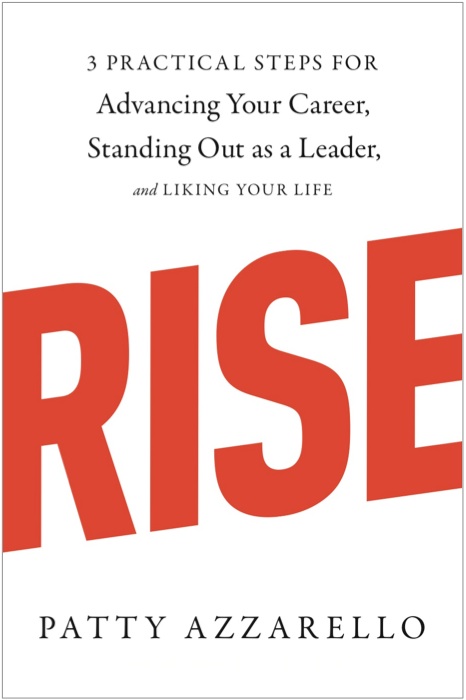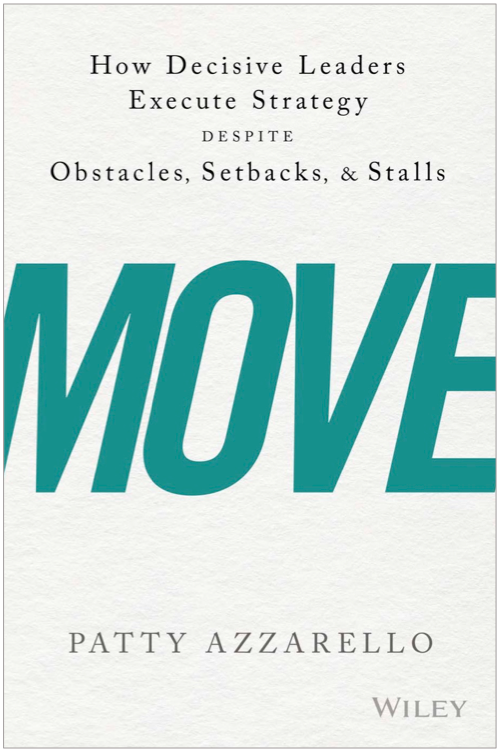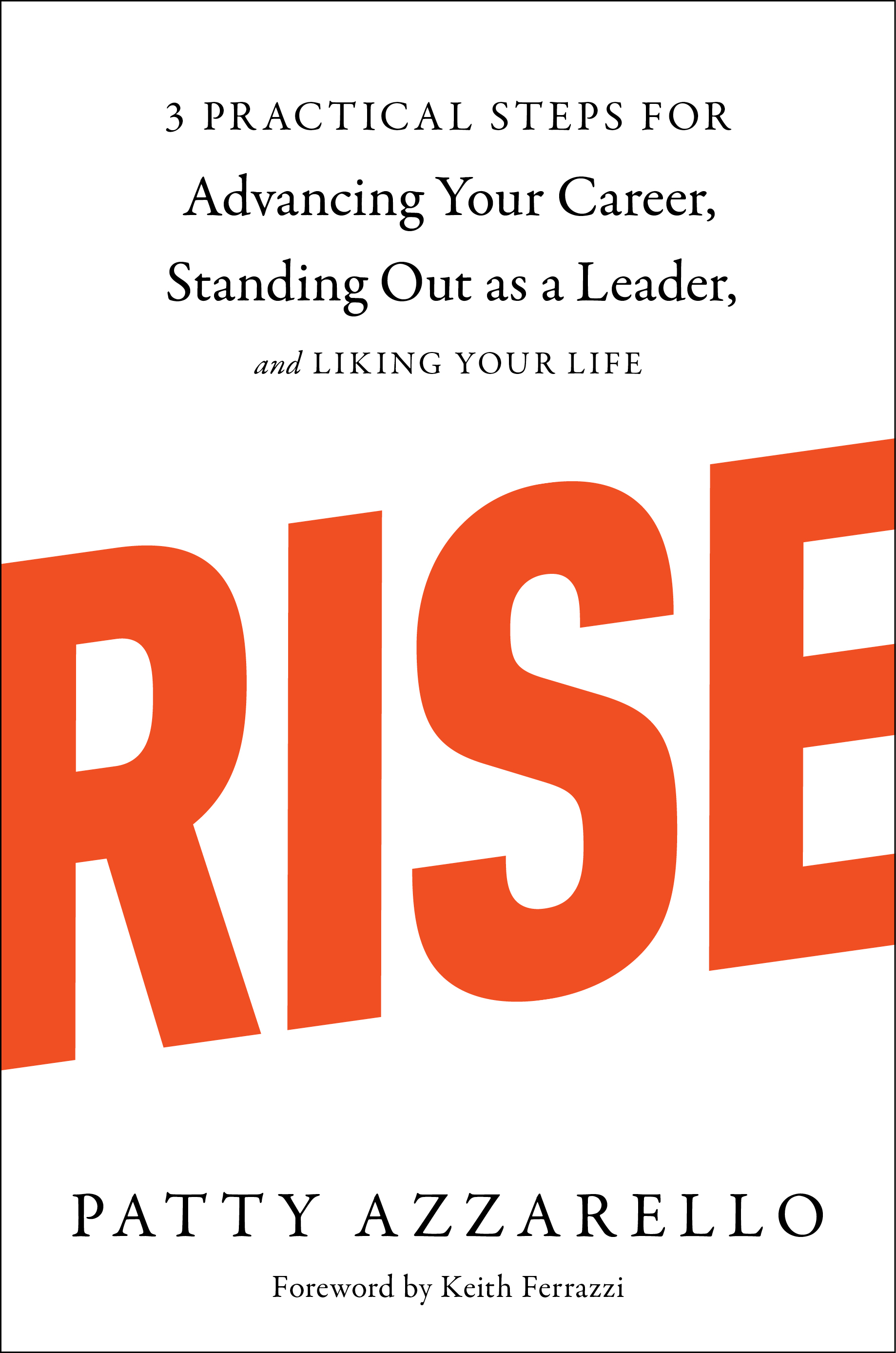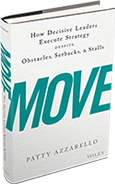What is the best approach?
“What is the most effective format for a compelling, persuasive presentation to executives?”
This question came up during my last Coaching Hour for members of Azzarello Group, and as we talked about it, I thought it was worth sharing on the blog.
There are two key elements for a successful presentation:
1. It must be brief and highly relevant!
2. It must be delivered well
You need to prepare for both the content and the delivery of your presentation.
Too many times I see people investing a huge amount of preparation time into the content, but not giving any preparation time to the delivery. Don’t forget to do both! (If you want to be compelling).
PREPARING YOUR CONTENT:
I’ve always liked this quote:
“I would have written a shorter letter, but I did not have the time.”
–Blaise Pascal
The effective presentation outline has 10 Slides (Not 147 slides!)
To prepare a short, compelling presentation takes a lot more time than to prepare a long one.
Here is the outline that I always use. I have found it to be very effective for almost any kind of presentation, sales pitch, job interview or important conversation. It helps me get my thoughts organized and ready to present in the most clear and persuasive way possible.
You can download the Executive Presentation Template (PowerPoint .pptx file) for free!
Slide 1: The HOOK
What is it that the key person in your audience wakes up in the morning already knowing and caring about? And what specific words do they use to describe it?
Once you find that out, that is your hook.
Use that hook as your opening — their idea in their words.
By starting with something that they already know and care about, phrased in their language, you will interest and disarm them right off the bat, and make them see that you are smart. (Because you care about the same important things that they do).
Slide 2: Create a link to your topic
Do the work to build the bridge between what they already care about and what you need them to care about.
If you start right off the bat with your thing, and try educate the about it, and to convince them of why it’s important, you are digging yourself into a hole that you will need to dig out of.
Remember: If you need to educate, you are not relevant.
What IS relevant to them, is what they already know and care about. If you try to educate your audience it usually ends up annoying both of you.
If you instead, create a hook on their terms, and then link to it, you will be inviting them into a highly relevant discussion.
Slide 3: Don’t Bury the Lead
Slide 3 should be your lead idea. Be clear right away:What is this presentation for? What is the main point? What are you asking for? Don’t beat around the bush to get here.
The brilliant archaeology of how you got to this point doesn’t matter — take it out. Put it in the backup, if at all.
I can tell you, I have been the executive who is 50 minutes into someone’s one hour presentation when I needed to stop and ask them, “What is this acutally about? What do you need? What are you asking me to do? You only have 10 minutes left and I still can’t figure it out.”
Don’t make your audience work so hard. Tell them upfront what you will want from them by the end of this presentation.
Slide 4-7: The main supporting points and clear business case
Now you have 4 slides to tell your story! If you can get it done in 1 or 2 — even better.
Here is where you can include proof points, support from others, benchmarks, testimonials, cost, value, risk. Have something concrete and compelling in this section. (Pictures, videos, stories.)
Make sure you have created a clear business case with costs and risks and upsides that they can relate to.
Slide 8: Your recommended action plan
Again, don’t make your audience guess what you think is the best way forward. State it outright: I recommend option 2 of these 3. I recommend that the next step is to…
Slide 9: Give them very clear choices
Don’t make them work to figure out what you want them to do.
If you are asking for a choice or an approval or funding or a green light, make it very clear. Make it easy for them to do the thing you need. Outline their choices on slide 9.
Slide 10: The big finish
Never just stop. Get the close. Get the choice, get the approval. And if you cant get that, get a commitment for the next meeting, or get the next step approved. Make sure that you are moving something forward at the end of the presentation.
Backup ONLY:
Supporting Data, Architecture or Program Details, analysis, approach, history. Information about your research or how you got there. Don’t share this unless you are asked a specific question.
PLANNING YOUR DELIVERY
Now that you have your 10 slide presentation (click here to download the template), it’s time to prepare for HOW you will deliver it. Here are some important steps that I go through when I have a really important presentation or meeting that I need to perform at.
1. Plan and practice your opening line (THE HOOK)
Think about your audience and what they care most about to create your hook. Then write it out and practice it.
Make sure that you have a scripted opening line to deliver your HOOK that connects with what they specifically care about. Rehearse it out loud multiple times. Since you are using their words not yours, you may not be comfortable with that new language without practice. I do this step regularly.
2. Rehearse an opening and closing line for each slide
I recommend that you actually write and opening and closing line for each slide.
It’s even better if you build a practice version of your presentation with slides that precede and follow each slide with only your key opening or closing point on each one.
Then step through your presentation making only the key, intro and take-away points. Skip over the actual content slides for a few run throughs.
You’ll find this not only strengthens your ability to tell a compelling story without wandering off track (which improves your confidence), but it may also help you to improve your slides. I often find that I end up changing the title, headline or the content to reflect the opening remark or closing takeaway — and I end up with a much stronger slide.
3. Be Personally Memorable
You have to remember that you are being judged along with your content. Your audience will not only judge the value of your material and data, they are judging you too. Step up. Find a funny story or a personal relatable hook to your audience.
Use photos, or videos, or related anecdotes. This can be at the beginning, middle or end, as it suits your desired outcome and content. This will help people relate to your content and give them more confidence in you.
4. Own the outcome
Don’t just own the communication, own the outcome of the communication.
Make it clear that you are personally taking responsibility for whatever happens after this presentation.
Good presentation skills are far less about having a big, showy personality, but much more about making it clear that you are taking ownership for what happens next.
You can be a very soft spoken, humble person and give very powerful presentation by making it clear that there is an important outcome at stake, and you are the one who will take responsibility to own that outcome and drive it forward.
Prepare and relax
I find that investing preparation to follow this framework reduces a lot of the stress associated with an important presentation, meeting, or conversation. The best presenters might seem very natural, but it’s because they are always prepared, not because they are so good that they don’t need preparation.
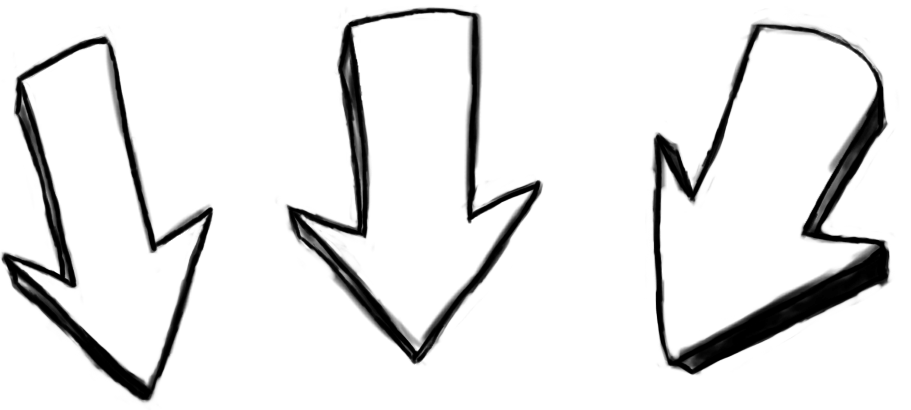
You can download the Executive Presentation Template (PowerPoint .pptx file) for free!

What do you think?
Join the conversation about this on my facebook page.
Was this useful?
If you found this article useful, please help me share it with others and encourage them to subscribe to this Blog for free.
Patty Azzarello is an executive, best-selling author, speaker and CEO/Business Advisor. She became the youngest general manager at HP at the age of 33, ran a billion dollar software business at 35 and became a CEO for the first time at 38 (all without turning into a self-centered, miserable jerk)
You can find Patty at www.AzzarelloGroup.com, follow her on twitter or facebook, or read her book RISE…3 Practical Steps for Advancing Your Career, Standing Out as a Leader, AND Liking Your Life.